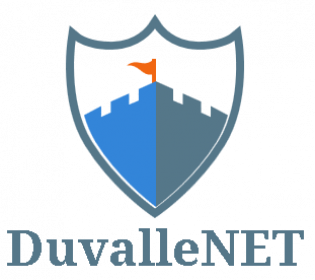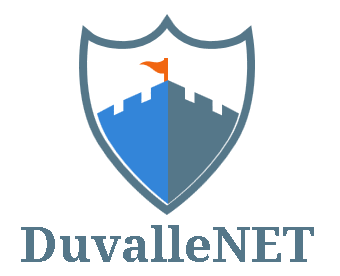Globalscape Administration

Do You Have Technical Issues?
Target Audience:
• System Administrators
• User Administrators
• File Transfer Administrators
• Network Administrators
• Storage Administrators
• Application Managers
• Application Operations
• Account Managers
• Support Analysts
• Developers
• Engineers
• DevOps Professionals
• Security Administrators
• Security Associates
• Security Auditors
• Solution Architects
Globalscape Administration
Our EFT Administration courses are designed for administrators responsible for managing EFT systems, interacting with end-users, and supporting internal processes. These courses provide in-depth instruction and hands-on practice covering daily administrative tasks, comprehensive user account management, and post-processing workflow configuration. Ideal for those seeking to confidently and efficiently operate EFT in a production environment.
Gain the skills to manage your EFT system with confidence, professionalism, and efficiency.
Globalscape Administration
-
After Successfully Completing This Course, You Will Be Able to:
-Install, upgrade, and activate EFT
-Administer, configure, and monitor EFT servers
-Create, manage, and troubleshoot user accounts
-Diagnose and resolve connection issues
-Understand and utilize the Event Rule system
-Configure and use custom commands
-Log, monitor, and track issues effectively
-Recognize the limitations of the EFT administration interface
-Back up and restore EFT configuration files
-Navigate and manage the Virtual File System (VFS)
-Understand Active Directory (AD) authentication and permission handling
-Create and manage virtual directories and understand their use cases
-Perform basic to advanced troubleshooting within the EFT environment
-
Duration : Two (2) days
Globalscape Admin Essentials
-
After Completing this Course, You Will Have a Solid Understanding of:
-Basic administration, configuration, and monitoring of EFT
-Managing and maintaining user account
-Navigating and using the EFT Administration Console
-Configuring permissions in the Virtual File System (VFS)
-Setting up authentication methods and protocol options
-Creating and using virtual directories, and understanding their purpose
-Working with EFT client tools
-Monitoring and maintaining EFT system performance
-Back up and restore EFT configuration files
-
Duration: One (1) day